What is Webmail?
Webmail adds ease and swiftness to doing business online. Webmail allows you to send and receive emails from a web browser, instead of the most commonly understood way, i.e, an email client. This means, no matter where you are, you can quickly and easily send and receive emails with Webmail, making doing business online much easier.
When you send an email it is stored on servers. These servers are usually owned and run by either your web hosting provider, like Bluehost, or email providers like Yahoo and Gmail or even service providers like Comcast. Every email that is sent is stored on servers until you choose to delete it.
How to Use Webmail?
To use Webmail, all you need to do is connect to the internet and log in to your webmail’s server provider and log in to a website that directly connects you to your email account. When you login to webmail to send and receive emails you’re directly accessing your email account from the webmail service provider. For example, if you use Bluehost Webmail, you access your email account directly through Bluehost’s server.
The email remains on the webmail service provider’s server. This means in case you cannot connect to the internet or for any reason the server is down you may not be able to access the email. Basically, as long as you have internet and the server is up you can always access Webmail from anywhere in the world. Now that we’ve understood what is webmail, let’s look at different ways to login to webmail with Bluehost.
How To Login to Webmail
You have got an email account, but how do you access it online? Through webmail! Webmail is all online, so there’s nothing to set up. Just log in and get started! Let’s take a look at how we can login to webmail.
Ways to Login to Webmail
Webmail is all online, so there’s nothing for you to set up. All you need is an internet connection. Just login to webmail using one of the methods below:
Option 1: Direct Webmail Bluehost Login
1. In your browser, go to Bluehost.in/webmail.
2. Type your email address and password, then click Login.
Option 2: Control Panel Webmail Bluehost Login
You can also login to webmail using a custom subdomain that redirects to your webmail URL.
- Log in to your control panel at my.Bluehost.in
- From the menu options, click Hosting > Email
- Scroll down to your email address and click View Inbox
- On the next page, enter your email address password and click Login
Option 3: Custom Subdomain (Advanced)
You can also login to webmail using a custom subdomain that redirects to your webmail URL.
- Login to webmail using one of the options listed above.
- Select a webmail client to access your mail. You can read more about webmail clients in the next section.
- Copy the complete URL from the address bar.
- Go back to your control panel and click Domains > Subdomains from the main menu.
- Under Create a Subdomain, type a name for your new subdomain, such as “myemail”.
Warning: Do NOT use “mail” as your subdomain since it’s already in use and will result in conflicts. - Select your domain from the drop-down menu, then click Create.
- From the main menu, go to Domains > Redirect.
- Under Add Redirect, select your new subdomain from the drop-down menu.
- Paste your webmail URL into the Redirects To field.
- Save by clicking the Add This Redirect button.
Choose a Webmail Client
If you have already chosen a default webmail application, you’ll be able to login to webmail straight away. But if you haven’t selected one yet, now’s your chance. We offer two options for webmail that are built into your account, and each individual email user can choose which webmail client they want to use: Roundcube or Horde.
- Roundcube: As our most popular webmail client, it has the look and feel you’d expect from an email application, but is available inside a browser. You can import and use an address book and use IMAP folders with the drag-and-drop organization. When composing emails, you can set up preset responses to save time, and write with spell check in a rich text html composer.
- Horde: It’s more than just a webmail client—it’s a collection of simple online apps for collaboration including webmail, calendar, notes, and tasks. These extra features do have some limits, however. For example, the collaborative features only work inside Horde; so to share a calendar entry or a note, the person you’re sharing it with would also need to use Horde.
Click the Read Mail Using link under the client of your choice to login to webmail. Or, if you already know which client you want to use by default, click Enable AutoLoad.
You can also set or change your default webmail client from your control panel by following these steps:
- From your control panel, click Hosting > Email in the main menu.
- Looking at the menu to the left, you should be on the Email Accounts page. If not, go there now.
- Scroll down to your email address and select the drop-down menu under Webmail Client.
- Choose Roundcube or Horde as your default client.
- Click View Inbox to log in.
Webmail Login Bluehost — Simple, Quick, Secure
Webmail by Bluehost allows you to quickly, easily and securely login to your email accounts. Today Webmail has become the choice of professionals who want to stay connected to their business and understand the need to get quick ways to do so. The way we do businesses today has completely changed and emails have become the go-to mode of communicating with other businesses, customers, clients, teams, and others integral to your business.
Simply login to Webmail Bluehost and enjoy uninterrupted server support that allows you to carry on doing business on the go!

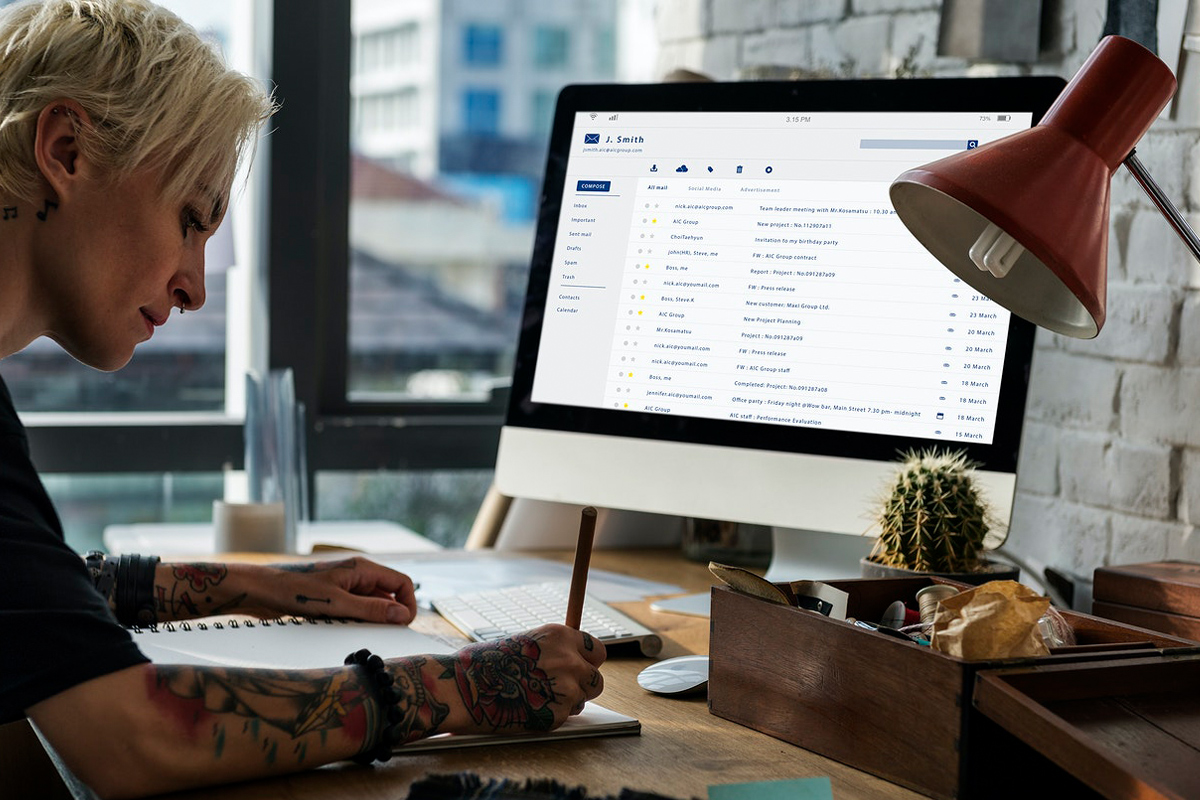


42 Comments
This website definitely has all the information and facts
I needed about this subject and didn’t know
who to ask.
Еverything is veгy open with a clear clarіfication of the challenges.
It was really informative. Your site is very helpful. Thank
you for shaгing!
Hi every one, here every person is sharing these kinds of experience, therefore it’s fastidious to read this weblog, and
I used to go to see this blog daily.
You need to take part in a contest for one of the highest quality websites online.
I am going to recommend this website!
What’s up, I check your blogs regularly. Your story-telling style is awesome, keep up the good work!
This post is actually a pleasant one it helps new internet visitors, who are wishing for blogging.|
I take pleasure in, cause I discovered exactly what I was having a look for. You have ended my four day long hunt! God Bless you man. Have a nice day. Bye|
If some one needs to be updated with latest technologies therefore he must be visit this web site and be up to date daily.|
I got this site from my buddy who told me regarding this web site and now this time I am browsing this website and reading very informative content at this place.|
I got this website from my friend who informed me regarding this site and at the moment this time I am browsing this web page and reading very informative articles or reviews at this place.|
I am sure this article has touched all the internet visitors, its really really nice paragraph on building up new website.|
I couldn’t refrain from commenting. Perfectly written!|
Thanks for any other magnificent article. Where else may just anybody get that type of information in such a perfect method of writing? I have a presentation next week, and I am on the look for such information.|
Everything is very open with a really clear clarification of the issues. It was really informative. Your site is useful. Thank you for sharing!|
Hi there! Someone in my Facebook group shared this site with us so I came to look it over. I’m definitely loving the information. I’m book-marking and will be tweeting this to my followers! Great blog and amazing design and style.|
Very nice article, exactly what I needed.|
It’s actually a nice and useful piece of information. I’m glad that you shared this useful information with us. Please keep us informed like this. Thank you for sharing.|
Excellent write-up. I definitely love this site. Stick with it!|
This page certainly has all the information I needed about this subject and didn’t know who to ask. |
This is really interesting, You are a very skilled blogger. I’ve joined your rss feed and look forward to seeking more of your wonderful post. Also, I have shared your web site in my social networks!|
Hello, I enjoy reading through your article post. I wanted to write a little comment to support you.|
Thanks very interesting blog!|
I’m not that much of a online reader to be honest but your sites really nice, keep it up! I’ll go ahead and bookmark your site to come back down the road. Many thanks|
Informative article, exactly what I needed.|
Hi I am so grateful I found your blog page, I really found you by error, while I was looking on Digg for something else, Regardless I am here now and would just like to say cheers for a tremendous post and a all round enjoyable blog (I also love the theme/design), I don’t have time to look over it all at the moment but I have book-marked it and also included your RSS feeds, so when I have time I will be back to read much more, Please do keep up the great jo.|
Thanks for another informative website. The place else may I am getting that kind of info written in such an ideal approach? I have a project that I’m just now operating on, and I have been at the glance out for such information.|
I could not resist commenting. Exceptionally well written!|
Having read this I thought it was very enlightening. I appreciate you finding the time and energy to put this short article together. I once again find myself spending way too much time both reading and leaving comments. But so what, it was still worthwhile!|
Good day! I could have sworn I’ve visited this website before but after browsing through a few of the posts I realized it’s new to me. Regardless, I’m definitely happy I stumbled upon it and I’ll be book-marking it and checking back often!|
Magnificent goods from you, man. I’ve be mindful your stuff prior to and you are simply extremely magnificent. I really like what you’ve bought here, really like what you’re saying and the best way in which you are saying it. You are making it enjoyable and you continue to care for to stay it smart. I cant wait to read far more from you. This is really a wonderful site.|
Hi to every body, it’s my first pay a visit of this webpage; this web site carries awesome and really excellent material designed for readers.|
Hey there, You’ve performed a fantastic job. I will certainly digg it and individually recommend to my friends. I’m sure they will be benefited from this site.|
I am extremely impressed with your writing skills as well as with the layout on your weblog. Is this a paid theme or did you modify it yourself? Either way keep up the excellent quality writing, it is rare to see a nice blog like this one these days.|
Appreciate this post. Will try it out.|
Thanks for sharing your thoughts. I truly appreciate your efforts and I will be waiting for your next post thanks once again.|
Having read this I believed it was really enlightening. I appreciate you taking the time and energy to put this informative article together. I once again find myself personally spending a lot of time both reading and leaving comments. But so what, it was still worthwhile!|
Woѡ! At last I got a webpage from where I can really obtain valuable data regardіng my study and knoԝledge.
bookmarked!!, I really like your blog!|
Great article, exactly what I needed.|
Good post. I learn something new and challenging on sites I stumbleupon everyday. It will always be helpful to read through articles from other authors and use a little something from their sites. |
І’m really enjoying thе design and layout of your blog.
It’ѕ a very еaѕy on tһe eyes which mакes it muⅽh
more enjoyable for me to come here and visit mοre often. Ⅾid you һіre out
a develoρer to create youг theme? Great work!
What’s up to all, how is everything, I think every one is getting more from this site, and your views are nice designed for new people.|